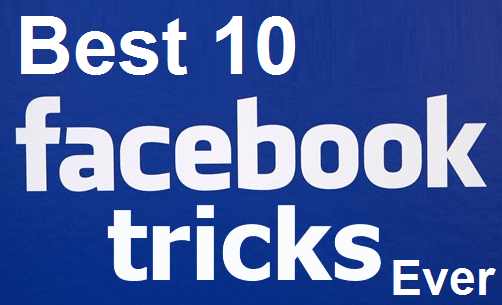Best 10 tricks that will Change your experience with Facebook
this is a list of the best 10 Facebook tricks that you definitely want to know , check them out and let us know how your experience was trying them !
You Might Also Like : Best 10 Hair Care Shampoos For Men in 2015
1. Avoid Friend Requests blocking .
usually you send friend requests to people and sometimes they don’t get accepted so after a period of time this requests gets accumulated and finally Facebook blocks you from sending more requests for a period of time that variates from a few days to long months .
To make sure you don’t get blocked from sending friend requests you need to periodically cancel those pending requests before they accumulate by Visiting this link :
http://www.facebook.com/friends/requests/?fcref=ft&outgoing=1
Now You will see the list of your pending requests ,all you have to do is delete them one by one to avoid being blocked in the future .
2 . Post Photos to Facebook without saving them on your Computer (Save Time And Effort) .
tested on google chrome
Saving Images on your Pc then re-uploading them again to Facebook can be a realy hard work , it consumes time , effort and bandwidth (in case you’re on a 3G network)
i have been using this method my self and i wanted to share it with you guys it’s private and it’s the first time it get’s published .
uploading images to your News Feed , Messaging chat box , comments , groups or pages without saving them to your pc.
We will use Snipping Tool (for windows) to capture a screen shot, and then go where ever we want our image to be (chat box , comment , status update , group ) and simply press Crtl + V and your image will start uploading automatically from the (Copy/past) clip board of your pc as if you saved it and uploaded it the old classic exhausting way .
How To get Snipping tool (“Outil Capture” in frensh copies of windows) ? it’s available on almost every device just search for it in your windows start menu and it will appear as in the picture

how to use Sniping tool ?
simple go to the picture you want to upload to Facebook and select new then choose the frame u want to capture then go to Facebook and click where ever u want this picture to be and press on your keyboard “Crtl + V” and you got your picture uploaded .
If You Don’t have Window 7 on your laptop or you’r using Mac / linux , you can download the snipping tool from this link
http://www.01net.com/telecharger/windows/Multimedia/capture_ecran/
3 . Turn off The “Seen” Feature on chat
if you care about your privacy while chatting on facebook this is a tool that you must have
the tool’s or the app function is clear from the title . your friends are not going to know it when you read their messages
now we head straight to the tool link
for firefox : https://addons.mozilla.org/en-us/firefox/addon/unseen-fb/
for google chrome : https://chrome.google.com/webstore/detail/facebook-unseen/iicapmagmhahddefgokbabbgieiogjop?hl=en
How To turn off the “Seen” feature on smart phones ?
good thing there is an application that does exactly the same function on android smart phones , these are the links for the applications :
Unseen for facebook
https://play.google.com/store/apps/details?id=com.brillout.unseenonfacebook&hl=en
Privacy chat for facebook
https://play.google.com/store/apps/details?id=com.mwasiluk.facebookreader&hl=en
Unseen : Android
https://play.google.com/store/apps/details?id=com.mwasiluk.facebookreader&hl=en
direct application on facebook : https://apps.facebook.com/unseen-app/
4. Review posts that friends tag you in before they appear on your timeline .
posts tags on facebook can be very Spammy and annoying sometimes so facebook added this feature to give you the choice to approve or hide posts that your friends tag you in before they appear on your wall
you can activate this feature by visiting the link bellow
https://www.facebook.com/settings?tab=timeline§ion=review
5 . Find who Deleted you or blocked you
Get Notified when someone deletes you or blocks you on Facebook by simply registering for this application
http://www.deleted.io/app
6. Post status updates in all facebook groups at once:
if you like to advertize to your Page , group , website or you want to broadcast any sort of message you want to the biggest number of people using facebook this is what you’r looking for .
go to http://www.hexcolor.in/tools/multipost/
you can also use this application to post to multiple groups : http://fb.maherhackers.com/
7. Update blank status:
just go to your post field copy and past this code in and share it and you will get your friends confused with an empty post .
enter @[3:3: ] in your status box and click share !
8. invite all friends to like your FB page with a single click
if you are a page admin and you would like to invite all your friends to like your page and have too many friends so you can’t click on “invite” button for every single friend this is a way to do it in with one click with the help of a bib JavaScript programming magic
1: go to the page you want to invite your friends to like
2: go to the left side of the page and click on the “invite friends” button
3: a window with a list of friends will pop up
4: Scroll all the way down so all your friend names load
4: copy and past the code given bellow instead of the actual page link and press enter .
Code : javascript:var inputs = document.getElementsByClassName(‘uiButton _1sm’); for(var i=0; i<inputs.length;i++) { inputs[i].click(); }
9. Hide “Add Friend ” And “Send Message” Buttons From Your Profile:
if you don’t want anyone to add you or send you a message on facebook this is how to do it
go to https://www.facebook.com/settings?tab=privacy§ion=canfriend
and set the “Who can send you friend requests?” section to “friends of friends”
now go to : https://www.facebook.com/settings?tab=privacy§ion=messagefilter&view
and set the “Whose messages do I want filtered into my Inbox?” to “Strict Filtering”
if you followed these steps you will notice that the “add friend” button have disappeared from your profile , just visit this link to view your profile as another person
https://www.facebook.com/profile.php?viewas=100000686899395&privacy_source=timeline_gear_menu
now if you want to hide the “send message” button too just keep following along with me
go to : https://www.facebook.com/settings?tab=followers
and set the “who can follow me” attribute to “Friends”
go and change your birth year to 2005 or something like that and you will have the Send Message Button gone from your profile page too .
10 . See Hidden Inbox Messages .
here is a final quick yet a cool trick if you didn’t know about it yet .
messages that you receive from people who are not on your friends list do not show on your inbox folder , they are being saved in the place where annoying messages are stored so you might have missed a lot of messages people who are not your friends might have sent to you
so go to your inbox messages and click on Other (99+) chances are big that you find messages you have missed .
if you know some other tricks that you want to share with the world or you have some question we will be more then happy that you leave us a comment .
 Best10lists best 10 lists,best in america ,best products lists in usa,best products reviews,best place to buy,best product price,best men shampoo,best women shampoo,best shampoos,best,electric shavers,best refrigerator,best hair dryer,best tv,best printer,best fridge,top products,best,best in united states,best 2025,top,top 2024
Best10lists best 10 lists,best in america ,best products lists in usa,best products reviews,best place to buy,best product price,best men shampoo,best women shampoo,best shampoos,best,electric shavers,best refrigerator,best hair dryer,best tv,best printer,best fridge,top products,best,best in united states,best 2025,top,top 2024